FumeFX Thinking Particle Operators
Particle Flow (PF) and Thinking Particles (TP) are similar in that both allow you to control the characteristics of particles over the course of their life at a very granular level. So, in order to enhance your use of Particle Sources, FumeFX comes equipped with several common operators for each of these systems. You can achieve fantastic results with either; however, there are certain instances in which Thinking Particles is your better option.
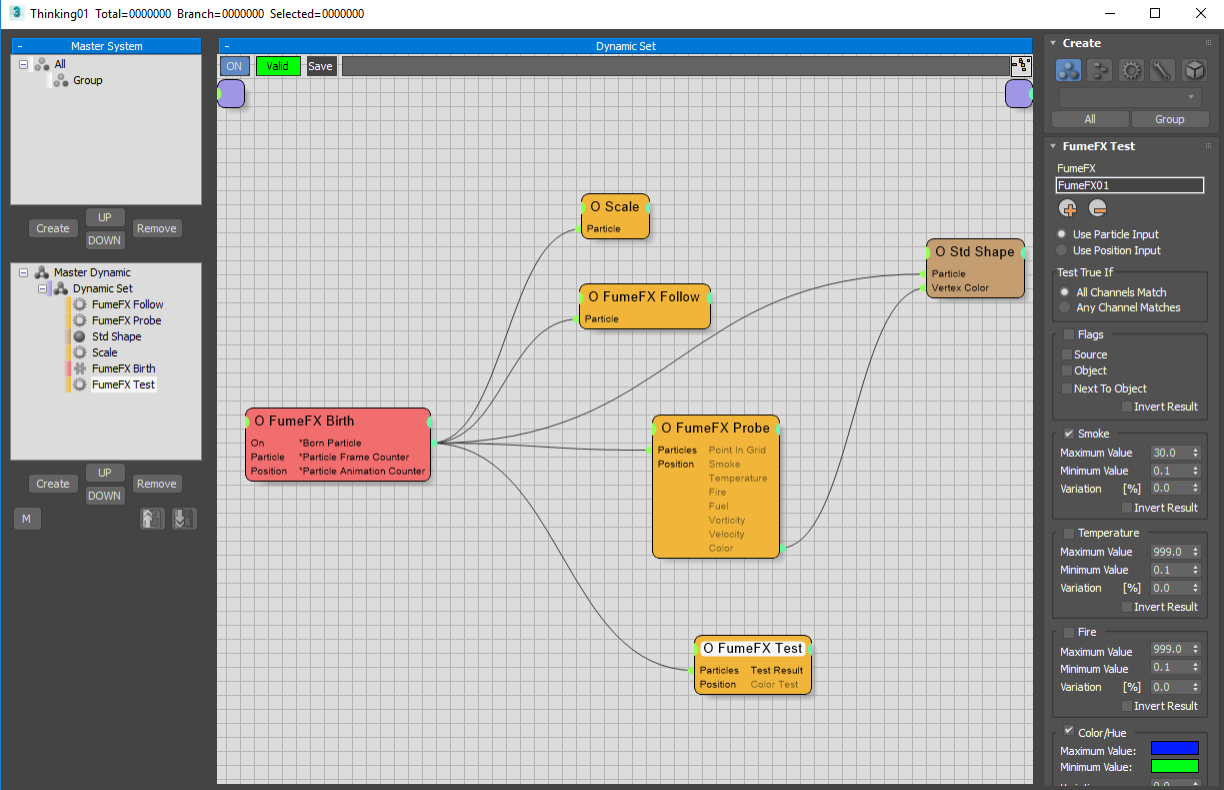
In Particle Flow, particle changes are generally triggered by time related events, which must happen in order for a change to take place. Unfortunately, this event-driven system can sometimes be cumbersome to manage. Thinking Particles, on the other hand, is rule-based and offers you an advanced approach to handling particles. In this system, changes in particle behavior are governed by simple rules, regardless of their timing.
The operators for Thinking Particles are Birth, Follow, Probe, and Test. To create a FumeFX Birth, Follow or Probe, go to Create panel in the TP user interface/Operators, and then select AfterWorks in drop-down list.
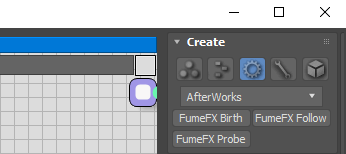
To create a FumeFX Test, go to Create panel in the TP user interface/Conditions, and then select AfterWorks group in drop-down list.
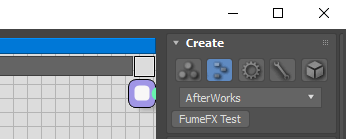
The user interfaces for TP and PF operators are essentially the same, but there are a few differences, including the fact that TP operators include a few additional features that are customary in their use. For example, the parameters of each operator can be connected to and from other TP operators.